写在前面
相信作为一名前端开发,无论是使用 vue 还是 react、augular,大家对于组件和组件化开发一定不会陌生,甚至颇有道行,但说起原生组件开发,可能许多朋友就挠头了,还有这个操作么?就好像经常用谷歌开发的人听说 IE 突然支持 ECMA 规范了,但 Web Componets 可不是什么新技术,接下来就和我一起了解一下这个‘新’技术吧。
WebComponents 介绍
Web Components 是一套不同的技术,允许您创建可重用的定制元素(它们的功能封装在您的代码之外)并且在您的 web 应用中使用它们。具体的介绍可以参照文档。Web Components | MDN (mozilla.org),这里要说的是 web components 的三大 api,以及踩到的坑。
Custom elements
1 |
|
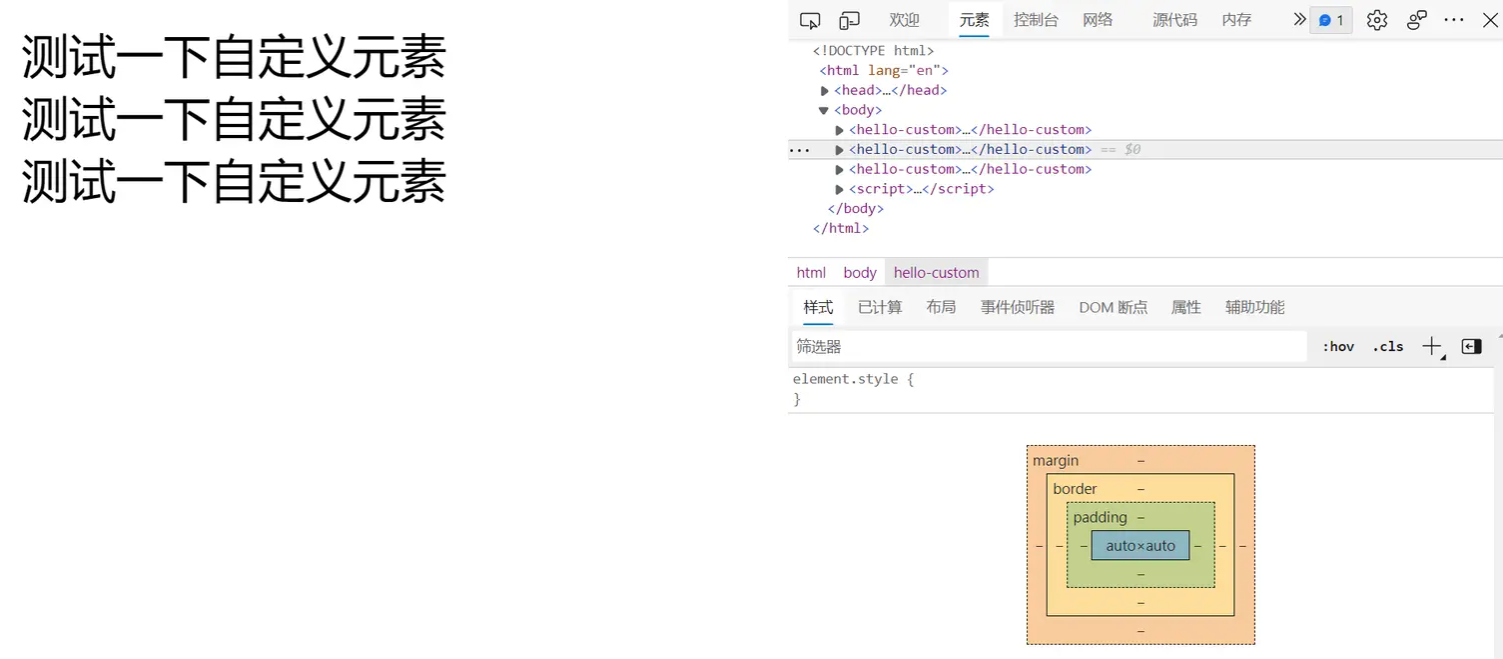
我们可以发现,主要就是使用一个类来继承原有的 html 标签的类型。然后在构造函数中创建需要的元素,最后记得使用 this.append 方法把元素加入当前自定义标签。一个自定义标签类就实现了,然后在全局对象 customElements 调用 define 方法注册我们的组件注意:自定义标签必须是中间有一个连字符,浏览器默认单个单词是原生标签,有连字符的为自定义标签
能够看到,用 js 生成 dom 确实是一件很麻烦的事情,所以我们可以使用第二个 API:HTML templates(HTML 模板)
HTML templates
1 | <body> |
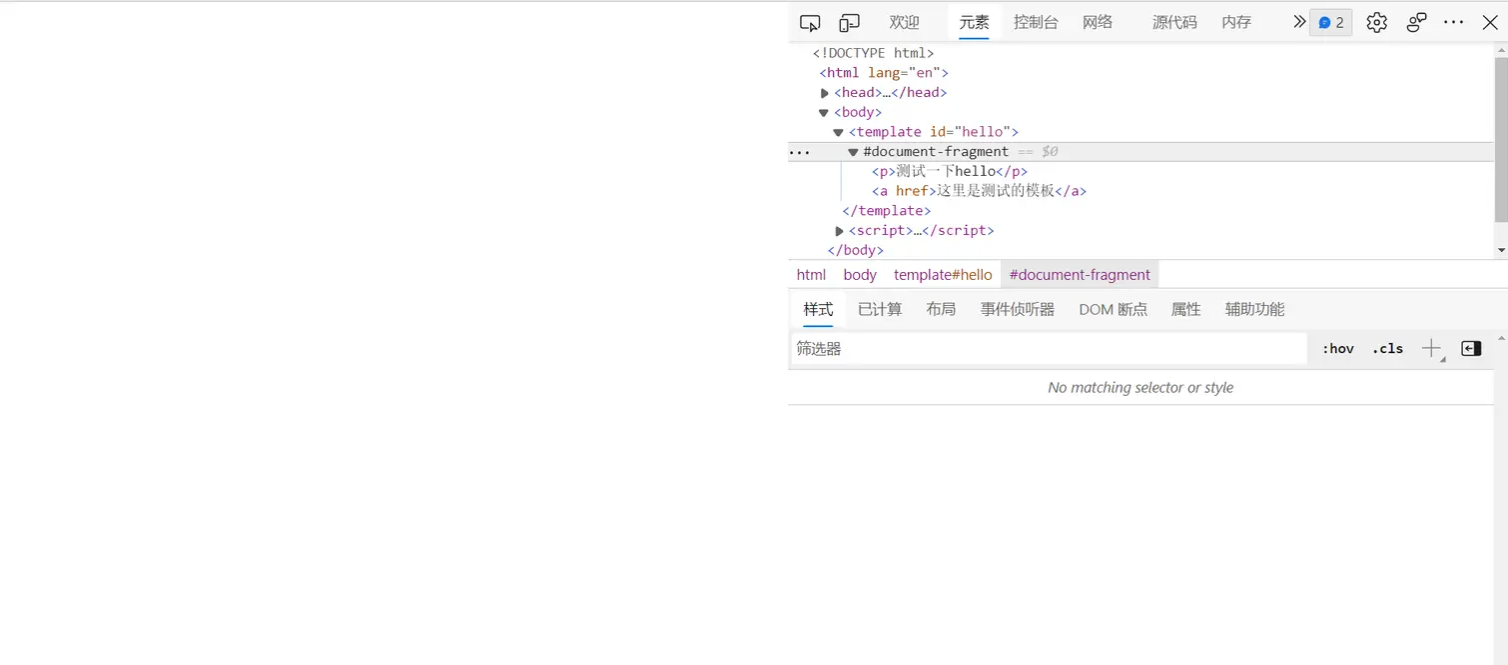
可以看到,页面一片空白,顾名思义,template 标签只是一个模板,供给组件使用,本身不会被渲染,看到这个是不是想到了什么,是不是跟 vue 的一模一样,其实 vue 的设计就是受到了原生组件的影响,只是 vue 设计的更加深入,功能更多就是了,现在 vue3 已经支持使用原生组件了,感兴趣的可以去看看。Vue 与 Web Components | Vue.js (vuejs.org)
言归正传,我们怎么使用 template,其实也很简单,其中因为模板是可能被复用的,所以我们不能直接使用模板源,需要复制一份 var content = hello.content.cloneNode(true);。
1 | class HelloCustom extends HTMLElement { |
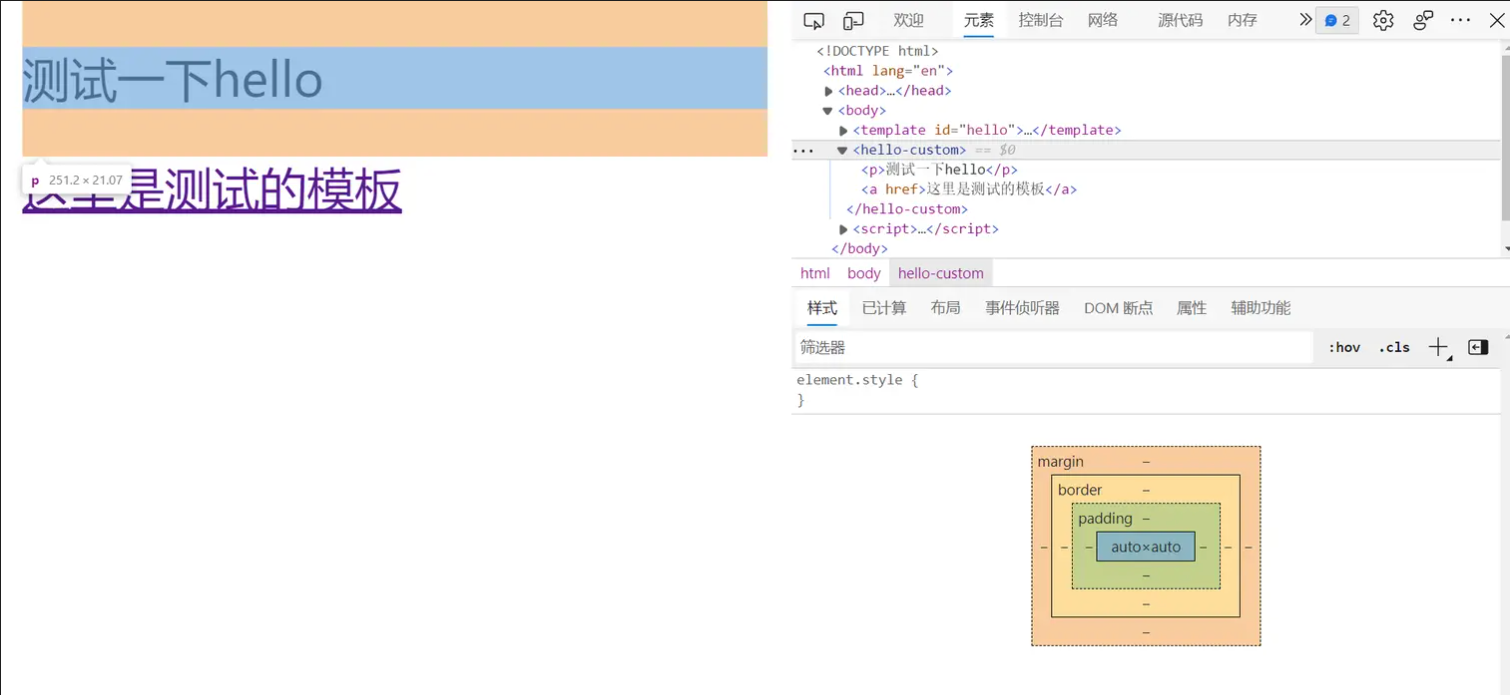
看到这里有聪明的读者就要问了,那样式怎么写呢,难道也用 js 写上去么,其实在 template 标签里面可以写一个 style 标签的。例如:
1 | <template id="hello"> |
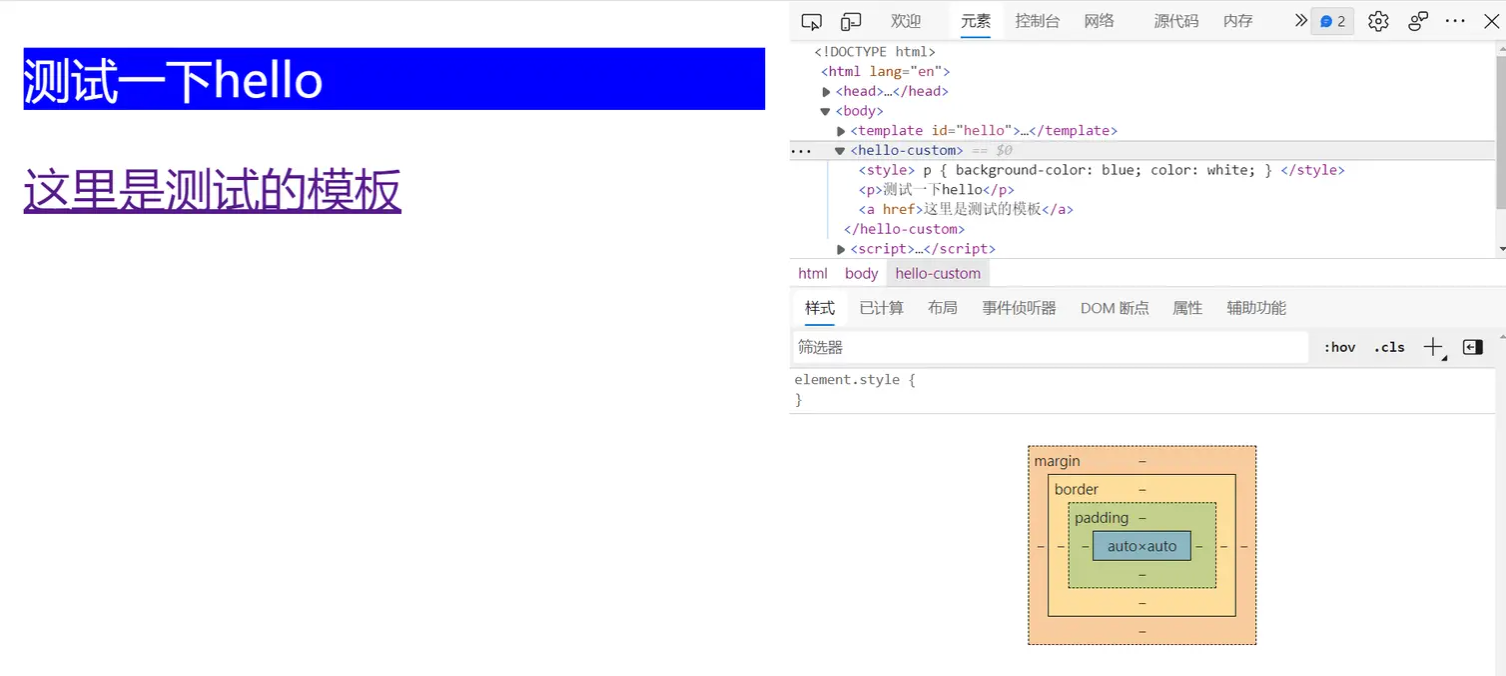
到这里看起来原生组件已经构建好了,样式组件都写好了,但我在开发的过程中又发现了一个问题,那就是 template 渲染出来的元素是真实存在的,它的样式可以被外部 css 改变,例如我这样写:
1 | <style> |
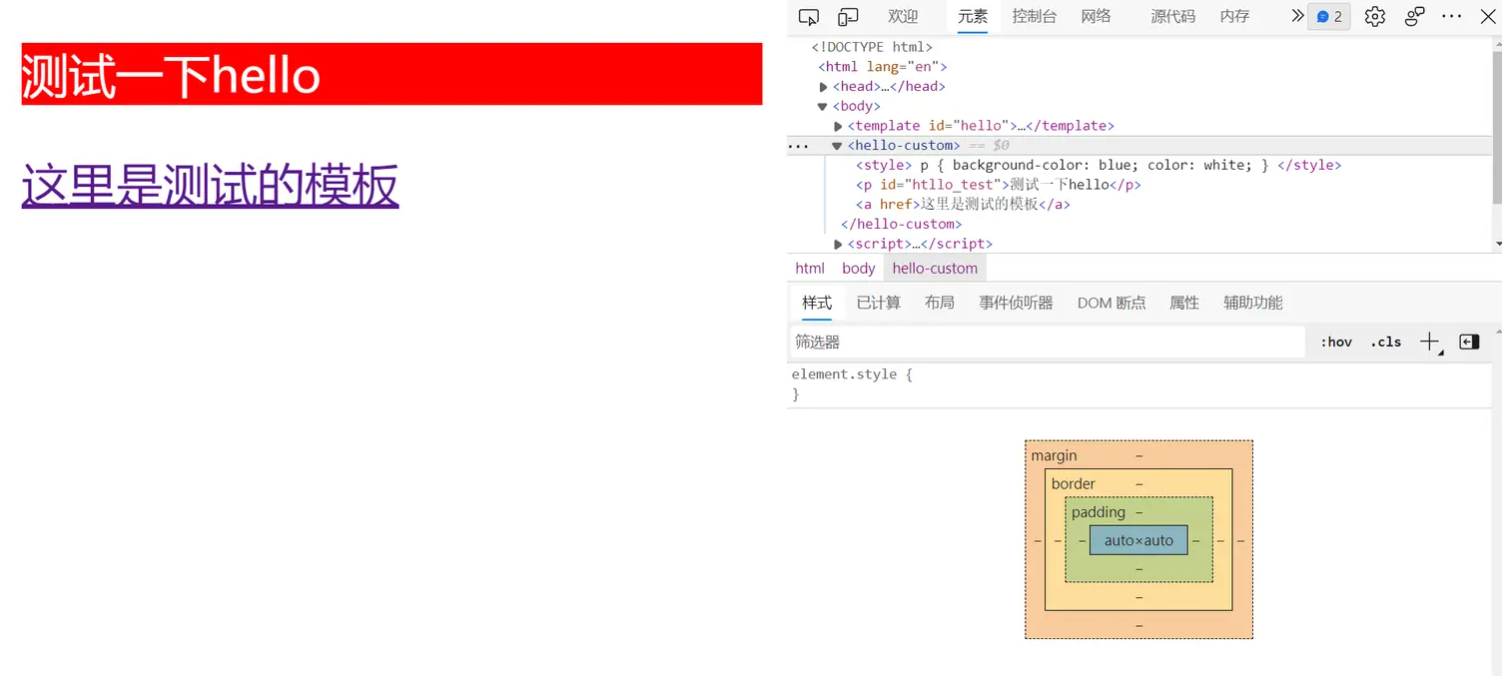
外部的 css 样式作用到了组件上面,并且权重更高,把组件内部样式给覆盖了,原本的蓝色背景,变成了红色。用过 vue 的同学都知道,vue 的 style 标签上面有一个 scope 属性,可以防止外部样式作用到内部组件上面,在我们的原生组件上面,我们要怎么实现呢,这里就用到了三大 api 中的最后一个,Shadow DOM(影子 DOM)。
Shadow DOM
所谓的影子 dom,见名知意,就是可以屏蔽外部的影响,很简单吧。我们就不搞那些花里胡哨的说法了,直接开整。
1 | class HelloCustom extends HTMLElement { |
可以发现,使用非常的简单,只需要加入一条代码
this.shadow = this.attachShadow({mode:’open’}) 然后在选择添加的时候把我们的内容添加到 this.shadow 上面就可以了。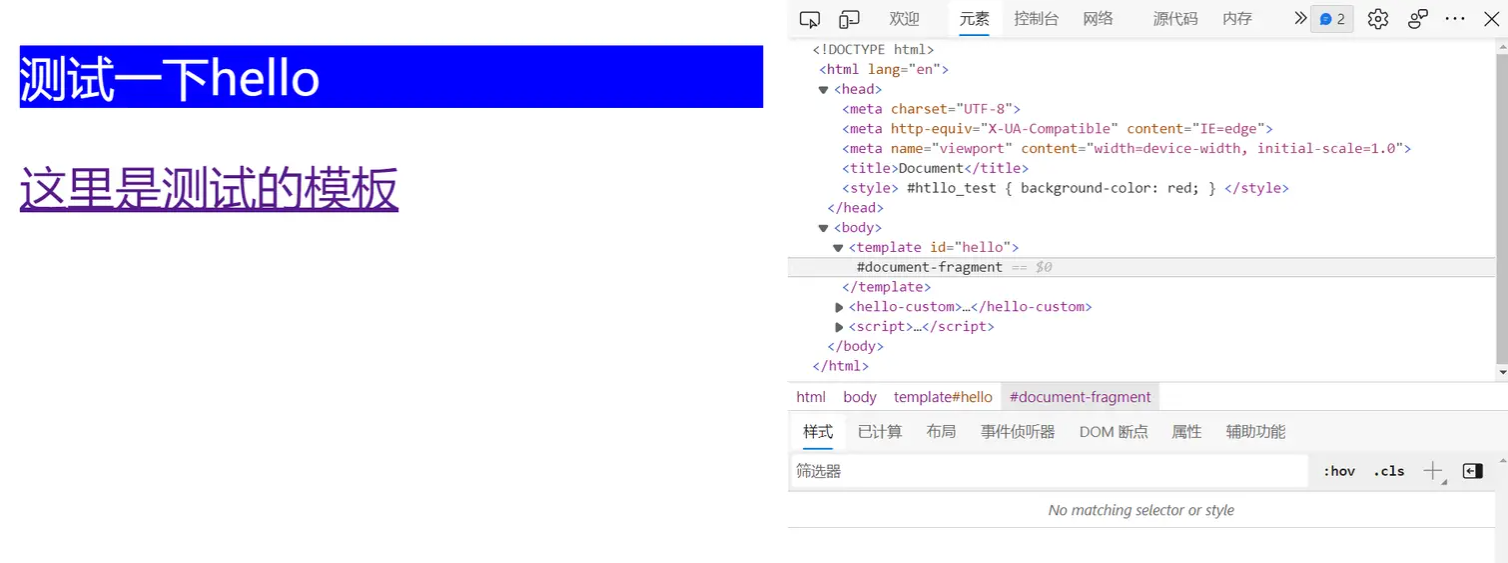
再次查看效果,可以发现,外部样式已经无法影响到内部,并且,内部的细节以及被隐藏,无法查看内部结构了,这是因为我们在使用 shadow dom 的时候选择的 mode:closed,如果选择 open,则为可以查看。它的本质是,是否允许外部 js 直接修改操作组件内部 dom。
使用了 Shadow DOM 之后,可以在 template 中使用 Shadow DOM 的专用选择器 host 选择器,它选择的是整个 template 本身。值得注意的是,它必须显示指定 display 属性,否则不可见。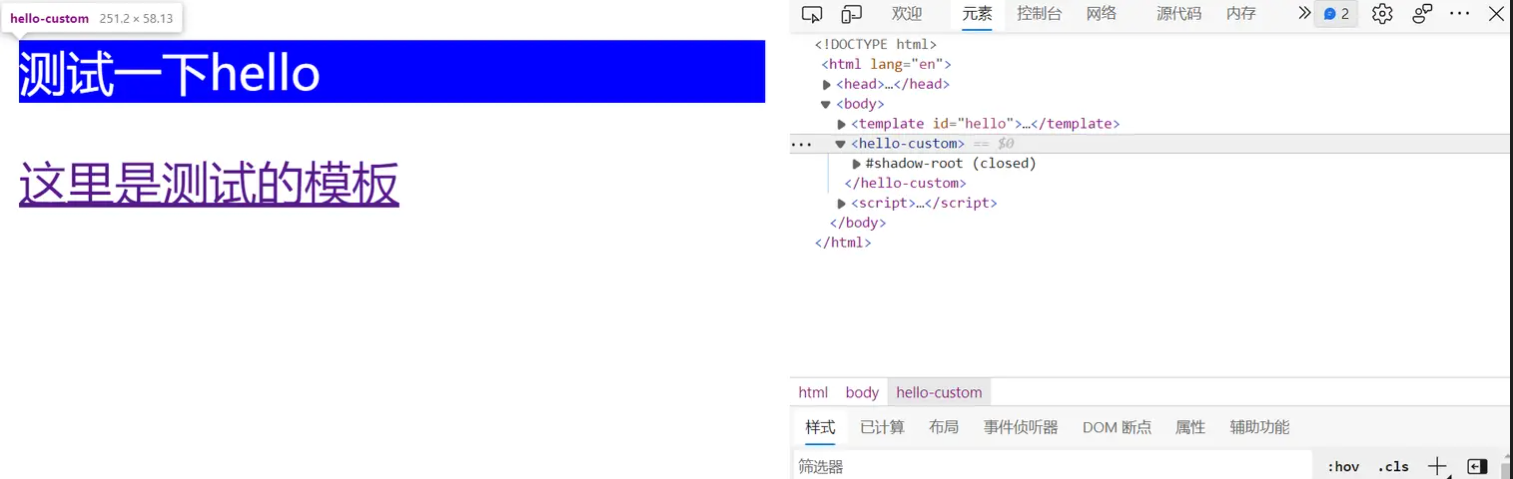
比如鼠标划上自定义元素,左侧无法框选,也无法选中。设置 display 之后:
1 | <template id="hello"> |
自定义组件生命周期
像各大框架的组件一样,元素组件也是有自己的生命周期的,这一点特别重要。至于生命周期是什么,我想不用我再过赘述,直接上代码。
1 | class HelloCustom extends HTMLElement { |
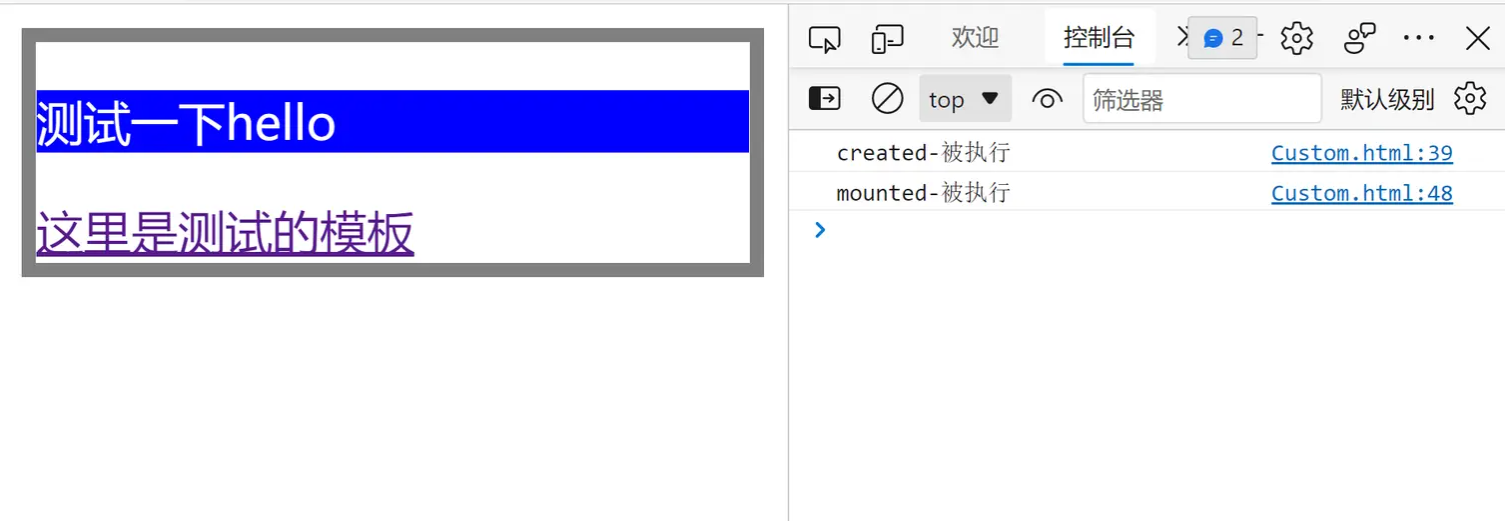
- constructor 是构造函数,相当于 created 生命周期
- connectedCallback 相当于 mounted 生命周期
- attributeChangedCallback 相当于 update 生命周期,其中这里的 update 指的是,组件上面挂载的参数被更改
- disconnectedCallback 相当于 destory 生命周期
使用 slot 插槽
你没有看错,在原生组件里面可以使用插槽,使用方式和 vue 基本上一致,可能后者借鉴了一下前者。使用方法如下:
1 | <template id="hello"> |
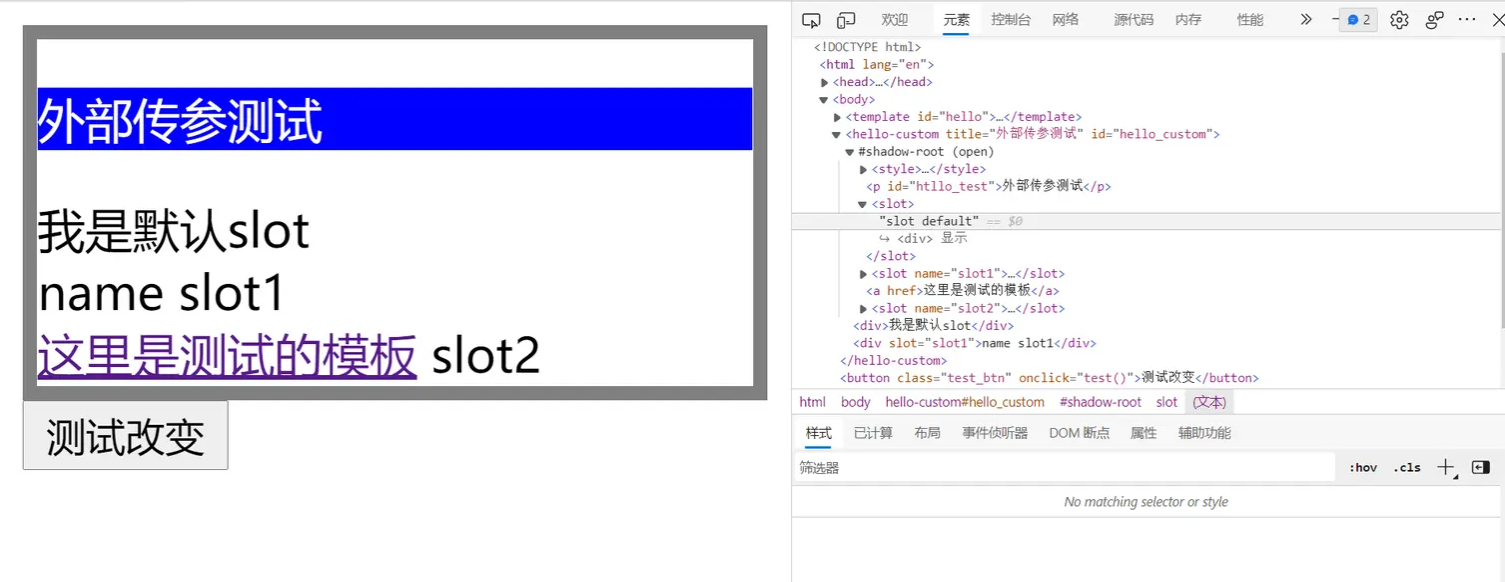
可以看到,没有 name 属性的 slot 自动变成默认插槽,组件里面同样没有 slot 属性的元素就会被默认放到其中,然后 slot 和 name 属性一一对应的就放过去。没有的就显示默认的内容,非常的简单,和 vue 基本一致。
使用经验总结及踩坑
组件必然是可以内外交流的,外部传参是不可避免的一项,使用方式十分简单。只需要在原生组件上挂载参数,然后内部获取即可。例如:
1 | <hello-custom title="外部传参测试"></hello-custom> |
1 | class HelloCustom extends HTMLElement { |
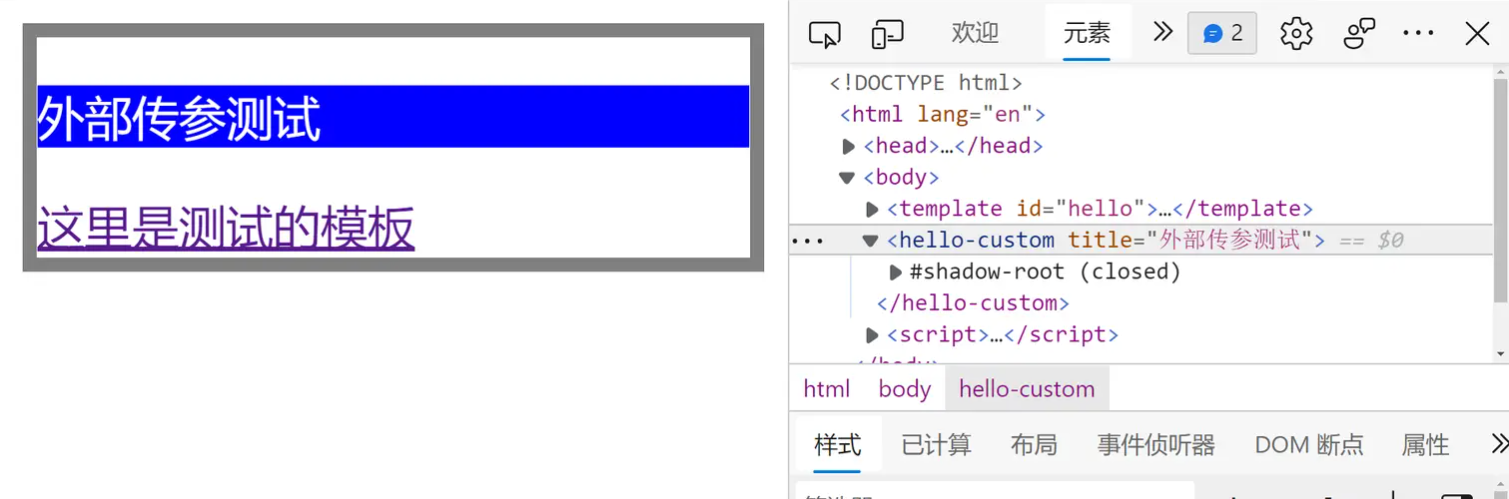
使用 this.getAttribute 就可以获取挂载在外部的参数,然后想怎么操作就怎么操作
其中原生组件也和其他标签一样,可以被选择和操作。可以挂载 id 和 class 被 css 操作,这里就不赘述 css 的操作了,大家下去可以自行尝试。(上面说的影子 dom 可以屏蔽外部修改,指的是屏蔽对内部 dom 的修改,组件整体还是可以改的,比如大小,背景什么的,联合 vue 的组件使用方式思考)。
js 操作元素数据需要使用生命周期 attributeChangedCallback,当外部参数被改变时,该生命周期会执行。操作如下:
1 | <hello-custom title="外部传参测试" id="hello_custom"></hello-custom> |
1 | class HelloCustom extends HTMLElement { |
需要注意的是,如果需要在元素属性变化后,触发 attributeChangedCallback()回调函数,你必须监听这个属性。这可以通过定义 observedAttributes() get 函数来实现,observedAttributes()函数体内包含一个 return 语句,返回一个数组,包含了需要监听的属性名称。static get observedAttributes() {return [‘title’, ‘l’]; } 可以看到,已经成功得到回调。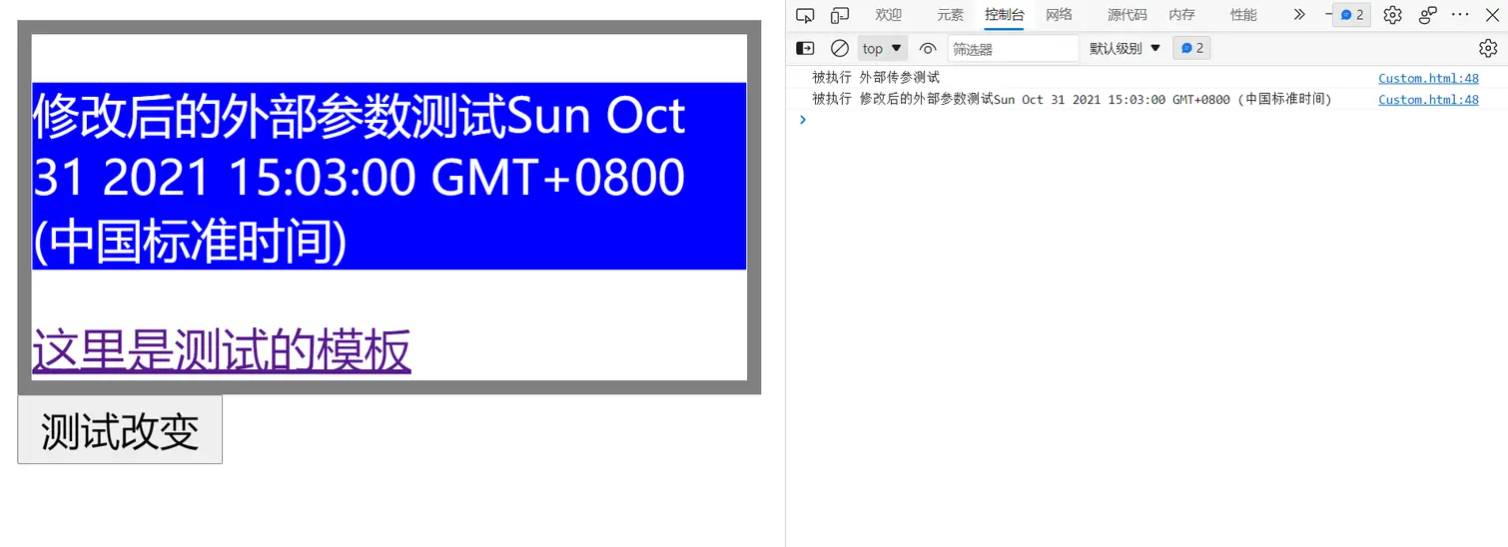
外部修改内部子元素
如果 mode 设置为 open,那么可以在外部获取之后直接修改组件子元素,通常我们不建议这么做,更好的做法是使用上面的方式在组件内部进行监听,外部修改组件属性即可,这里作为一个知识点讲解,了解即可。
1 | function test() { |
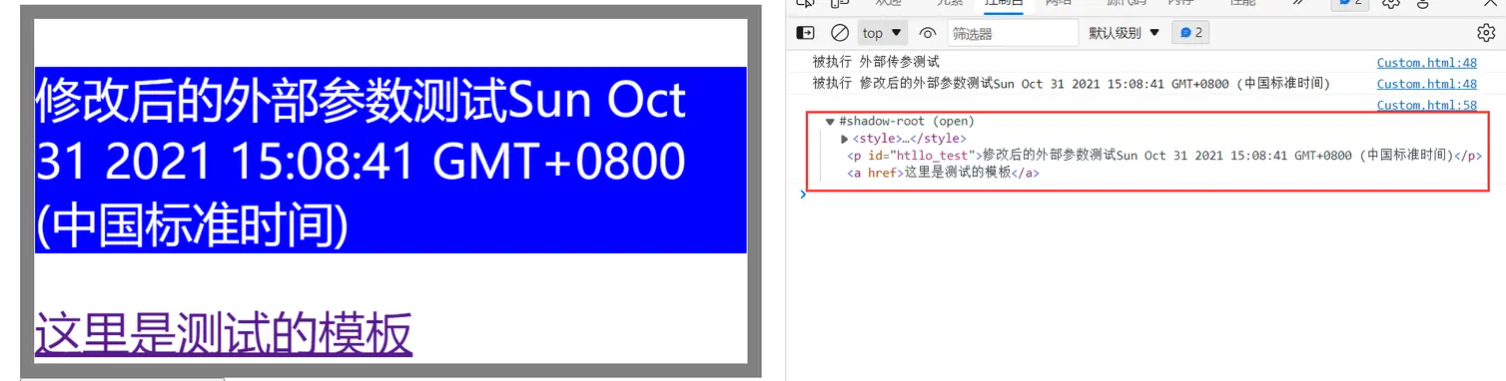
在内部获取的时候需要注意,document是无法获取模板里面的元素的,在constructor生命周期之后,要获取dom就要使用this.shoadow
总结
- 原生组件的兼容性一般,至少IE不支持,无法通过babel弥补,需要兼容IE的请慎重。
- 原生组件本质上也是js渲染,和vue没有太大的区别,所以,如果页面大量使用,SEO优化会比较麻烦,简而言之,就是还不如使用vue呢。
- 无法支持模块导出template标签,template只能写到html里面
- shadow DOM 隔离了外部js和css,这导致全局的css工具无法使用,如果不使用shadow DOM,则组件有被外部样式污染的可能。
- 原生开发很麻烦,要使用基本上要结合pngack